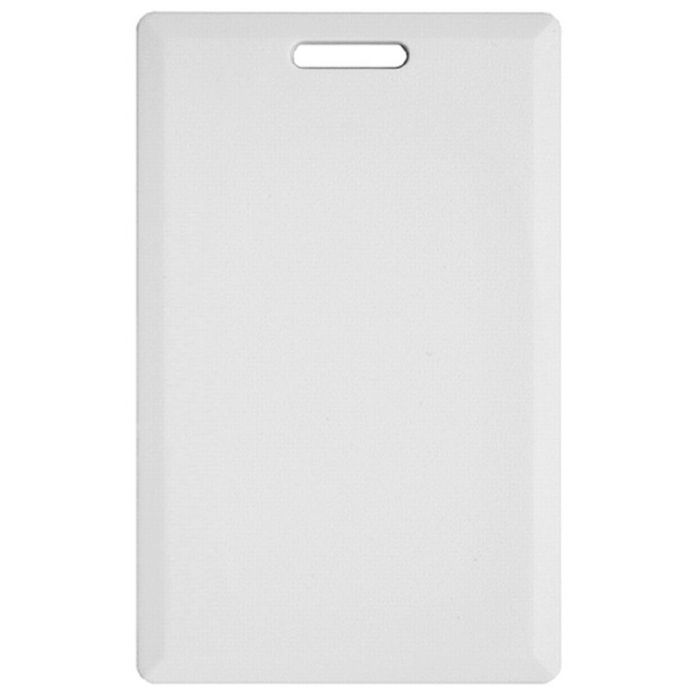We use cookies to make your experience better. To comply with the new e-Privacy directive, we need to ask for your consent to set the cookies. Learn more.
Programming Card for Solo Lock System PN: SOLO-3010
$5.64
AVAILABLE TO ORDER
SKU
SOLO-3010
Westlund PN: FPSPK
Fulterer PN: 0031550
This programming card can be used to grant or deny access as well as to change the software settings. Only one programming card is necessary to operate multiple locks. In a shopping mall for example one programming card can operate 1,000 locks. The programming card can be assigned to a lock by pressing the button on the rear side and then holding the programming card on the lock within 3 seconds.
- Press the push-button on the rear side 1
- The lock will make a ticking sound (signal). Hold the programming card on the lock within 3 seconds of hearing this signal.
- Two short ascending tones will confirm that the programming card has been saved successfully.
- Please place the programming card onto the lock.
- The lock will make a ticking sound (signal). Place the key card or chip key onto the lock within 3 seconds of hearing this signal.
- Two short ascending tones will confirm that initialization was successful.
- The lock can now be opened using the key card or the chip key. Tip: The maximum for keys per lock is 50.
- Please place the programming card onto the lock.
- The lock will make a ticking sound (signal). Place the key card or chip key onto the lock within 3 seconds of hearing this signal.
- Two short ascending tones will confirm that deletion was successful.
- To delete all keys at once, place the programming card onto the lock for several seconds. Deleting all user keys does not affect any programming functions added to the lock.
| Sold As | Piece |
|---|---|
| Lead Time | AVAILABLE TO ORDER |